PHP-Proxy



PHP-Proxy is a web-based proxy script designed to be fast, easy to customize, and be able to provide support for complex sites such as YouTube and Facebook. There have been many other proxy software scripts in the past, such as Glype, PHProxy, CGIProxy, Surrogafier, ASProxy, Zelune... but all have either perished permanently or the creator has stopped updating them. This proxy script is intended to replace all others.
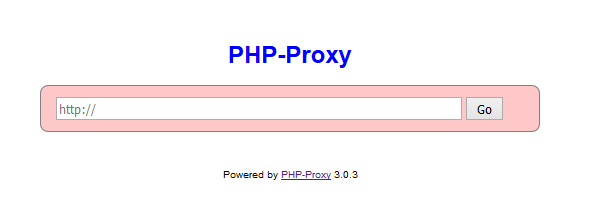
If you wish to see how this proxy script works in practice on a live server, visit unblockvideos.com which is powered by this very same software application.
The main motivation behind the creation of this project is to create a better alternative to Glype which at that time was extremely lacking in many features that I wanted. Latest version of Glype can be downloaded directly from their site on their download page, but most of their site appears to be down. If that is the case, you can download Glype 1.4 directly from our servers.
Despite sharing almost the exact name, this proxy script has no relationship to the once popular PHPProxy script from whitefyre which has been officially discontinued on September 7 of 2007. However, its last version that was last updated in 2013, PHPProxy can still be downloaded from SourceForge, and it is still receving hundreds of downloads each week.
It is still usable for now, but there have been no updates or new features added to it for many years now. There are many similar function proxy scripts named "PHP Proxy", we were just the lucky ones to acquire such domain name. While PHPProxy is still being widely used, it is outdated, hard to customize and it breaks on many popular websites such as Facebook and YouTube.
The method of installation depends on the type of web server that you have. I would recommend installing it via Composer using this command (replacing /var/www/ with the web directory of your choice):
composer create-project athlon1600/php-proxy-app:dev-master /var/www/
For those who do not have access to shell, for example, people on a shared hosting environment, would need to download a pre-installed version of php-proxy, and then upload it to their web-server.
https://www.php-proxy.com/download/php-proxy.zip
One-Click Install - go rent out a fresh server from one of the popular VPS providers like Linode, and run the following command in your shell:
bash <(wget -O - https://raw.githubusercontent.com/Athlon1600/php-proxy-installer/master/install.sh)
This will install both Apache2, PHP, cURL, and PHP-Proxy all at once.
All the issues regarding installation or proxy usage or functionality in general, should be directed to our official page on github: https://github.com/Athlon1600/php-proxy-app